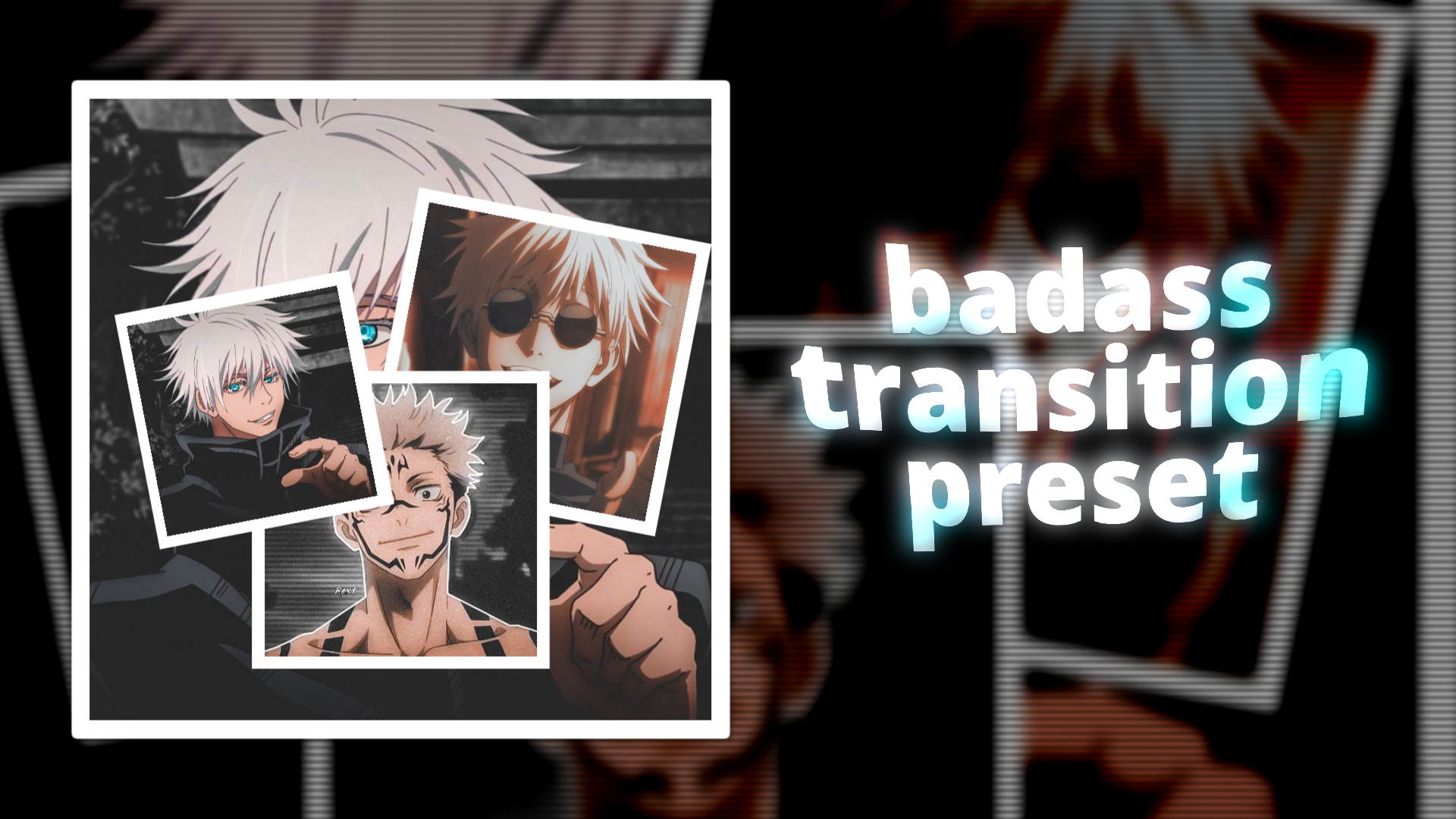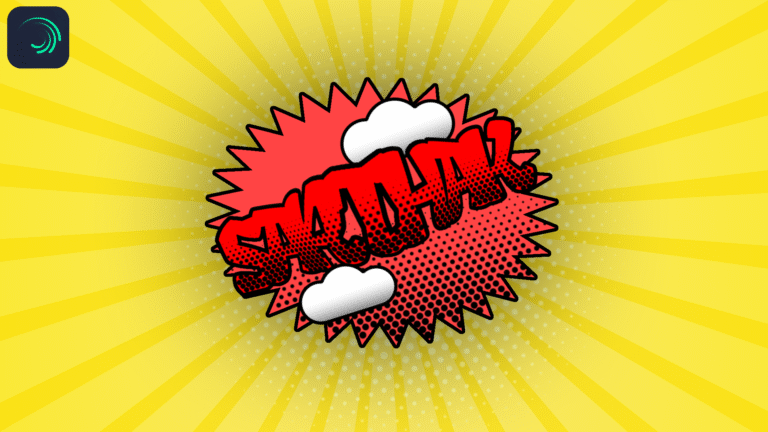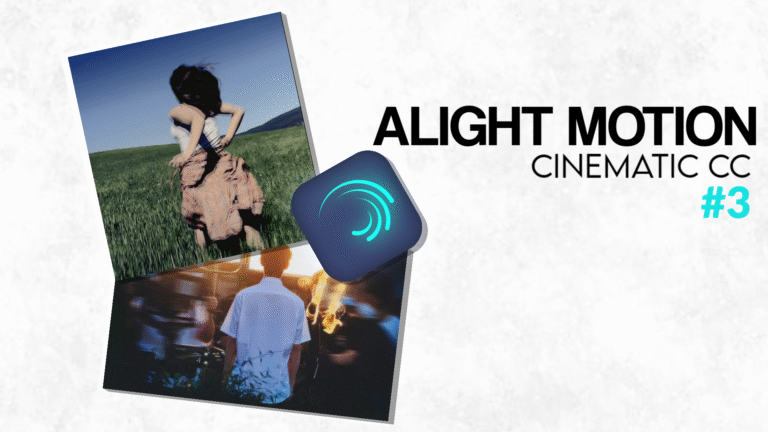Alight Motion Transition Preset Link – Get this preset with Link/XML, Have you seen some cool transitions on instagram reel or youtube? well, in this article i will give you this cool alight motion transition preset for free which you can use in your edits or youtube videos. This preset has multiple cool pre-made transitions with multiple effects which gives the smooth transition between your clips, make sure to read the whole article to understand how to download and use this alight motion transition preset for free, i have given Link and XML File which you can use to import this preset in your alight motion.
Alight Motion Transition Preset Link
Transitions are really important between your clips which makes that part look smooth and attractive, this preset will make your transition game easier and effortless, scroll down to get the link of this alight motion transition preset. You can also download the XML file of this transition preset. Before that make sure to watch the preview video to see how it will look like on your clips.
Preview
How To Download This Preset?
To download this Alight Motion Transition Preset, First you need alight motion app in your mobile after getting it just click on the green link button it will automatically open your alight motion app and import the transition preset, after that just click on import and open project.
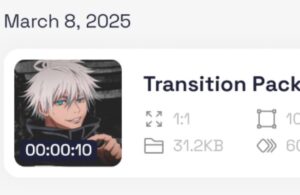
You can also use the XML file if your alight motion doesn’t support the alight link.
How To Use This Preset?
After downloading and importing it just click on the project, choose any transition you want from both clips, starting clip and ending clip. after that click on the clip copy all effects, open your project and paste it on your clips where you want the transition. it will apply the transitions to your video. If you want to know more about presets and how to use it then click on Learn More.
Uses Of Transition Preset?
This alight motion transition preset could be really useful for your edits and youtube videos, you can create anime edits for instagram reels or fan edits, you can use it on your gameplay videos or youtube vlogs, it will save your work time and cut off all the efforts to create effects.
Advantages?
Free to download and easy to use, one click installation, just copy paste effects and use it, smooth transitions, cool effects, high quality previews and much more.