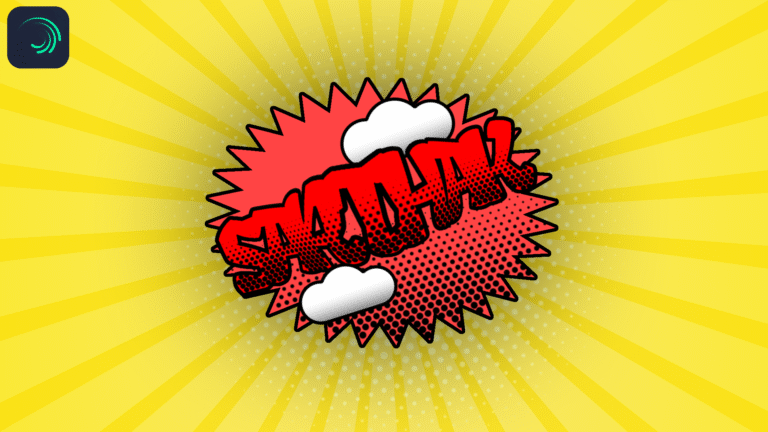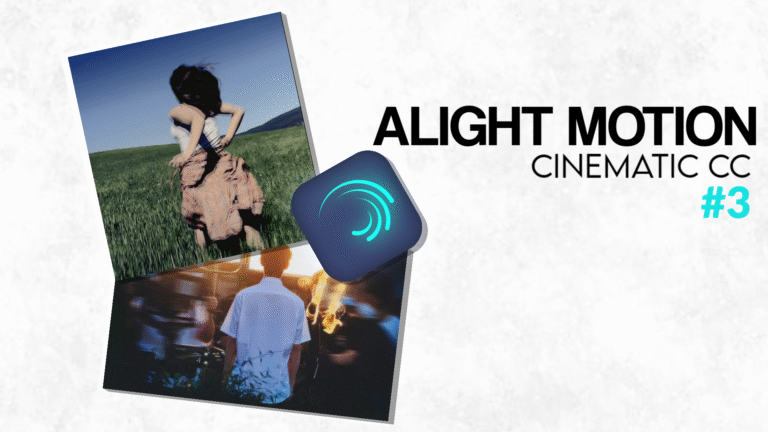15+ Text Animation Alight Motion Preset Link – Are you tired of regular fade in/out text animation? and, looking for something new, attractive and animated? well in this article i will give 15+ text animation preset pack link and XML for Alight Motion, completely free.
15+ Text Animation Alight Motion Preset Link
This pack has multiple texts animation which you can use to create intro/outro for your videos or you can create lyrical reels for your instagram. You got idea in your mind? we are here to help you execute the idea with our editing essentials which make your edit looks flawless. Check out some preview images for the preset.
Preview
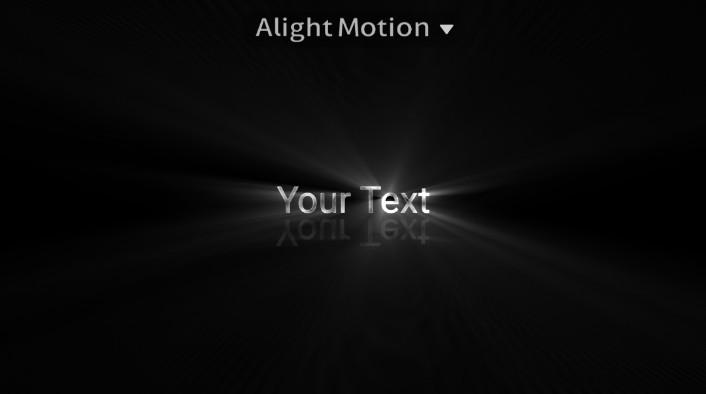
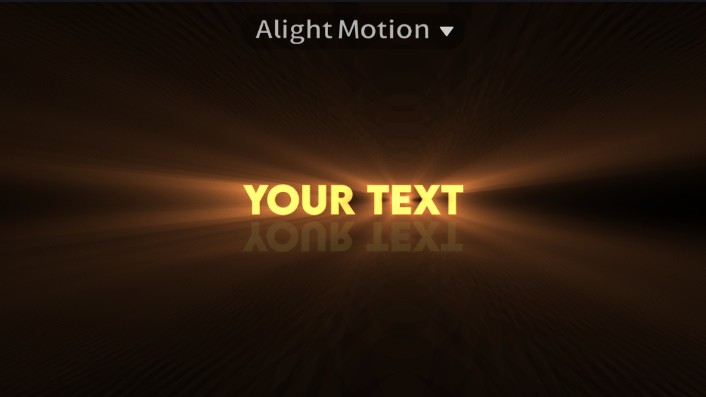

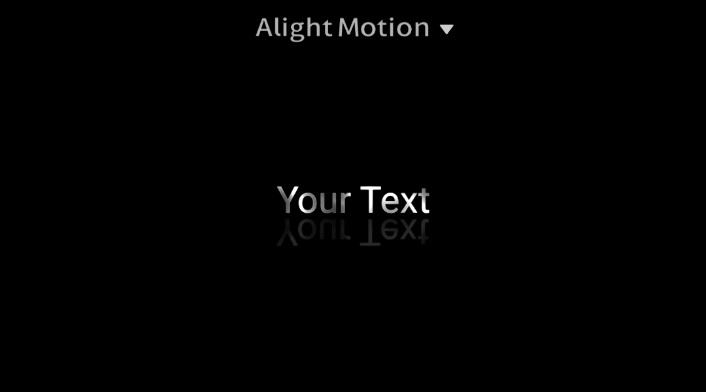
Download Link/XML
Features?
This pack has multiple features with high quality effects and animation these pre-made effects helps to reduce your work time and efforts by just copy pasting effects according to your needs.
Pre-made Effects
This pack has multiple pre-made effects, adjusted to showcase different effects which looks attractive and professional. These pre-made effects in presets can easily be applied to your projects by just copy-pasting it the way you want.
Key Animation
I created animated texts for you, all the texts in this preset has multiple types of animation which is completely customizable according to your needs and project. These key animations on text looks very smooth and attractive.
Rays Effects
Some text has cool rays effects with different colors, ray effects on your text make it look glowing and eye catching. This kind of effect are not generally easy to create but using this preset you can just copy paste all effects.
Smooth Animation
All the texts in this preset has very smooth animation by editing the animation graphs, but don’t worry you don’t have to do anything to create smooth animation using graphs, all the settings including graphs comes with preset so you can just copy paste it.
Customizable Text
All this texts in this preset are customizable, you can change the text letters the way you want for ex. <Your Text> Change it to <Sarthak Studo>
Link/XML
We provide both Link and XML so you can use whatever your Alight Motion version supports.
How To Download Pack?
To download this preset pack first check if your Alight Motion support direct Alight link, if yes then just click on the green link button it will automatically open your alight motion and will be imported in your project section or if your Alight Motion does not support direct Alight link then you can use XML file to get this preset.
How To Use This Preset?
Make sure that you have the correct version of Alight Motion downloaded in your mobile. Just click on the preset and choose whatever you like then copy the effects from that project and paste it in your project where you want the preset to be shown. If you want to know more about Alight Motion Presets and how to use them, Click on Learn More